Embroidery Digitizing Services
Embroidery digitizing is a process where an image is converted into a digital file that can be read by an embroidery machine. It is first imported to the software and digitized manually to give paths and angles to the embroidery machine with the number of underlays necessary for the fabric. It might seem like a simple process but it requires a lot of expertise and experience to know the pull/push compression and stitches required for the fabric.
We offer exceptional embroidery digitizing services leveraging our experience and dedicating our proficiency to help our customers stay ahead of their competitors through collaborative dealings. Get your design digitized at a fraction of the total cost without wasting your time on finding another digitizing company. We have everything you need.
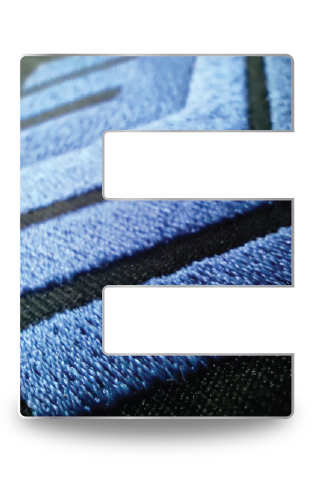
Pattern Digitizing
EMBDigit has you covered no matter what design or pattern you're looking for. We offer our services globally.
read moreBadge Digitizing
It is our job to create stunning personalised badges and embroidery artwork and we do it with great pride.
read morePatch Digitizing
EMBDigit offers premium patch digitizing services at cheap rates without any compromise on quality.
read moreApplique Digitizing
EMBDigit is widely famous for providing low-cost custom applique digitizing services to its potential clients.
read moreLetter Digitizing
We do the letter digitizing artwork efficiently that requires no edits. We make perfect letters, logos, and monograms.
read moreCustom Digitizing
Looking for high-quality custom embroidery digitizing service? EMBDigit is the platform for you to latch on to.
read more3D Puff Digitizing
Regardless of the colour and design, EMBDigit offers you top-class custom 3d puff digitizing services.
read moreLogo Digitizing
We offer top-quality logo digitizing services at the lowest prices. Get your logos digitized to become prominent.
read moreNapkin Digitizing
EMBDigit offers first-class napkin digitizing services all across the globe. Get your napkins digitized today!
read moreTowel Digitizing
Don’t go any further to emboss eye-catching embroidery artwork on towels while staying budgeted.
read moreBeanies Digitizing
Beanies digitising is one of the numerous services we provide to our valued customers in multiple regions.
read morePocket Digitizing
Place your pocket digitizing order online with EMBDigit today because we've made it all simple for you.
read moreJacket Digitizing
Send us your custom design, and we'll turn it into a breath-taking jacket embroidery design at a low price.
read moreCap Digitizing
Cap digitizing is one of the many specializations we offer to our valuable clients all across the globe.
read moreHat Digitizing
Hat digitization necessitates accuracy and consistency, and we do it with great pride.
read moreLeft-Breast Digitizing
EMBDigit has expert digitizers who create quality custom left-breast custom digitizing designs at low prices.
read moreLeft-Chest Digitizing
Order online your favourite custom left-chest digitizing designs you want on your shirt at the lowest rates.
read moreLeft-Crest Digitizing
Emboss your logo on your t-shirt with our top-quality left-crest digitizing services and stand out from others.
read moreFrom Design to Stitch: The Process of Embroidery Digitizing



Standard
- Upto 5 inches
- Left chest / Cap size
- Unlimited Colors
Basic
Avail 50% off on your FIRST ORDER
- Upto 4.5 inches
- Left Chest / Cap Size
- Max 3 color changes
Enterprise Level
- Minimum 150 orders Weekly
- Upto 4.5 inch width
- Unlimited color changes
INFORMATION REQUIRED TO DIGITIZE AN IMAGE
Image Requirement
You must provide an image with better visual graphics. There are no restrictions on having it in a vector format. You can also take an image from your smartphone. Make sure it is clear without any blur effects to get it digitized correctly. If you do not have a better picture available, you can send us a picture of a sketch drawn on paper.
Fabric Type
Providing with the correct fabric type is really important to let digitizers use the correct pull-push technique and stitch density required to sew out beautifully. You also need to mention whether it’s going to be used on the left chest or on the cap. The file digitized for the cap can also be used for the left chest if there is no fabric difference as it will be a centre out design. If your design has been digitized for left chest it cannot be used on cap and needs to be edited as center out method.
How to provide the correct size
Please always provide us with the correct size for your design; you don't have to mention both width and height. Just provide one dimension and let the other dimension proportionate.
Best sizes for embroidery which are used in most of the designs
2 inch height X prop width ( Average Cap size )
2.75 inch height X prop width ( Maximum Cap size )
3.5" width X prop height ( Average Left chest design )
4" width X prop height ( Bigger size and good for any left chest )
Always give the size in height for cap and width for left chest and let the other dimension put to the proportion.
Color Information

You might say this is one color design when it comes to printing but in embroidery, it is always considered a two color design unless you need the white as show through. If you select one color as black, the digitizer will digitize the black box and let the letters as fabric show through. Please always be specific in what you need so it can be digitized correctly without any error.
Converting JPEG to Embroidery Machine File Format
It is important to know the Embroidery Machine used by your embroiderer. This helps to request the correct embroidery file format. One of the most used embroidery files formats is .DST, which is compatible with a majority of the machines.
.DST file may not have the exact colors according to the artwork but you can request a color sheet from the digitizer along with the DST to use for color thread sequence on an embroidery machine.
.PES file is another widely used format for Babylock embroidery machines.
.JEF file format is used in Janome Machine.
Other formats which can be used are
DESIGN INSTRUCTIONS
Always provide the digitizer with all the instructions if you have any special requirements. Let’s suppose you need an outline in a running stitch instead of a satin stitch ( Zigzag stitch ). The digitizers will choose the best stitch type according to the size and design but if you need this in a running stitch, you can inform the digitizer with the stitch type you need. Please check the image below.

The above image will be digitized with white satin letters, but if you want to add the black border too it would be running stitch on size 1.5" width X proportional height. This way, it won’t close the gaps and exceptional case from 1.5" - 2.5" either we can choose running or satin with low pull and above 2.5" width it would be satin stitches. How do you know which outline would be suitable for your design? Let our expert digitizers handle your designs and see the amazing results produced by the embroidery machine.
